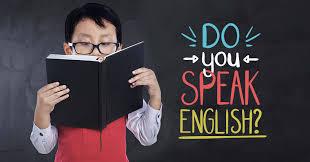Navigating the Pitfalls of Python Programming
Python is a popular and versatile programming language used in various fields, from web development to data science. However, as with any programming language, it’s not immune to mistakes. Students, in particular, may encounter common Python mistakes when working on assignments. This article aims to highlight the most common Python mistakes students make and provide guidance on how to fix them.
Understanding Assignment Requirements and Code Structure
Before diving into coding, it’s essential to understand the assignment requirements and break down the problem into smaller, manageable parts. This section will discuss the importance of:
- Reading prompts carefully
- Breaking problems into smaller parts
- Using meaningful variable names
- Following indentation rules
- Commenting code
Failing to understand assignment requirements can lead to incorrect or incomplete solutions; always read prompts carefully and break problems down into smaller parts before coding. Ignoring code structure and readability, such as using poor variable names, inconsistent indentation, or a lack of comments, makes code harder to debug and maintain. Use meaningful names, follow indentation rules, and comment your code. For students unsure of how to approach this, online python assignment help services can offer valuable guidance in understanding and meeting these expectations.
Common Coding Mistakes
This section will cover common Python mistakes, including:
- Hardcoding values instead of using variables or user input
- Writing inefficient code
- Misusing mutable default arguments in functions
- Using class variables incorrectly
- Indentation errors
- Forgetting colons at the end of compound statements
- Misspelling Python keywords, variable, or function names
Hardcoding values instead of using variables or user input reduces flexibility; use variables and input() to make programs adaptable. Writing inefficient code, such as using loops when built-in functions like sum(), max(), or sorted() would suffice, results in slower and more complex solutions; prefer Python’s built-in functions whenever possible to avoid common Python mistakes.
Function-Related Mistakes
Functions are a crucial part of Python programming. This section will discuss common Python mistakes related to function usage, including:
- Using = instead of == in conditionals
- Forgetting parentheses when calling functions
- Using the wrong number or type of arguments in function calls
- Not handling exceptions
- Functions without a return statement
Using = instead of == in conditionals causes logic errors or SyntaxError; remember = is assignment, == is comparison. Forgetting parentheses when calling functions (e.g., file.close instead of file.close()) means the function is not executed; always use parentheses to call functions.
Variable and Data Type Mistakes
Variables and data types are fundamental to Python programming. Here are some common Python mistakes in this area:
- Trying to modify immutable types
- Concatenating strings with non-string types
- Forgetting to close strings with matching quotes or mismatching brackets
- Using variables before assignment or outside their scope
- Shadowing global variables with local variables of the same name
Trying to modify immutable types like strings (e.g., s = ‘a’) raises TypeError; create new strings instead. Concatenating strings with non-string types (e.g., ‘Age: ‘ + 20) causes TypeError; convert non-strings with str() before concatenation to avoid common Python mistakes.
Import and Module Mistakes
Importing modules and using them correctly is essential in Python. This section will discuss common mistakes, including:
- Importing modules incorrectly
- Naming conflicts
- Using * imports
- Not following Python’s conventions
Importing modules incorrectly, such as using file extensions in import statements (import mod.py), causes ImportError; use import mod without the .py extension. Naming conflicts, such as naming a file or variable the same as a standard library module (e.g., math.py), can cause import errors or unexpected behaviour; Avoid these common Python mistakes by choosing unique and descriptive names.
Error Handling and Debugging
Error handling and debugging are crucial skills for any programmer. This section will cover:
- Not handling exceptions
- Not testing code incrementally
- Not using print/debug statements
Not handling exceptions (e.g., ValueError, IndexError, KeyError) can cause programs to crash; use try-except blocks to handle potential errors gracefully. Not testing code incrementally or failing to use print/debug statements makes it harder to locate and fix errors; test code in small pieces and use debugging tools. If this seems overwhelming, seeking Python assignment help can make debugging and fixing common Python mistakes easier.
Best Practices for Writing Python Code
This section will provide best practices for writing Python code, including:
- Following Python’s conventions
- Using meaningful variable names
- Commenting code
- Testing code incrementally
Following Python’s conventions, such as unnecessary semicolons or parentheses in if/while headers, can make code less Pythonic and harder to read. Not testing code incrementally or failing to use print/debug statements makes it harder to locate and fix errors; test code in small pieces and use debugging tools.
Conclusion
In conclusion, Python is a powerful programming language, but it’s not immune to mistakes. By understanding common pitfalls and following best practices, students can improve their coding skills and produce high-quality code. Remember to always read prompts carefully, break problems into smaller parts, and use meaningful variable names. Avoid common coding mistakes, such as hardcoding values, writing inefficient code, and misusing mutable default arguments in functions. By following these guidelines, you can become a proficient Python programmer and excel in your assignments.
Whether you’re pursuing a career in data science, software engineering, or any field involving technology, mastering Python is an essential step toward success.